Is your USPA bidet giving you trouble? Whether you’ve had it for a while or just bought a new one, experiencing issues with your bidet can be frustrating. But don’t worry, we’re here to help you troubleshoot common problems and get your bidet back in working order.
From bidets not spraying to remote controls that aren’t working, we’ll guide you through the troubleshooting process step by step. By following our tips and quick fixes, you’ll resolve the most common USPA bidet problems and enjoy the benefits of a fully functional bidet once again.
Before you begin troubleshooting, make sure you have a paper towel or toilet paper, a small cup or bowl, and replacement batteries for your remote control handy. These items will come in handy as you work through the steps.
Key Takeaways:
- USPA bidets may encounter common problems over time or with new purchases.
- Having the right tools and supplies on hand can help troubleshoot and fix bidet issues.
- Restarting the bidet seat and checking power and water issues are essential first steps in troubleshooting.
- Testing the remote control and activating the seat sensor provide further insights into bidet functionality.
- Proper mounting and deactivating eco mode can solve specific bidet problems.
Step 1: Restarting the Bidet Seat
Is your bidet seat giving you trouble? Before diving into complex troubleshooting, let’s start with a simple but effective step: restarting the bidet seat. This can often resolve minor issues that may be causing your bidet seat to malfunction. Follow the instructions below to perform a hard reset:
- Unplug the bidet seat from the power outlet.
- Wait for about 30 seconds.
- Plug the bidet seat back into the power outlet.
This restart will refresh the internal mechanics of the bidet seat and can help resolve common problems such as the bidet seat not working, not spraying, or not powering on.
If you notice that the power indicator lights are not working even after plugging the bidet seat back in, it’s essential to check the power source. Try connecting a phone charger or lamp to the same outlet to verify if it’s functioning correctly. If the outlet is indeed supplying power but the bidet seat is still not powering on, it’s advisable to reach out to the manufacturer for further troubleshooting assistance.
Remember, restarting the bidet seat is often the first step in troubleshooting common bidet seat issues. If the problem persists, don’t worry. We’ll guide you through additional steps to get your bidet seat back in optimal working condition.
Step 2: Activating the Seat Sensor
All bidet seats have a seat sensor that detects when someone is seated to prevent accidental spraying. The type of seat sensor varies between different bidet models, but there are a few common types used.
For bidet seats with a skin sensor, you can activate it by placing a wet piece of paper in the designated area. This simulates skin contact and triggers the sensor, allowing the bidet to function.
Alternatively, bidet seats with a weighted seat sensor can be activated by pressing down on the seat near the left rear hinge. Applying pressure in this area will engage the weighted seat sensor and enable the bidet to operate.
Some bidet seats utilize an infrared sensor. To activate the infrared sensor, place a paper towel over the sensor area. The sensor will detect the presence of the towel and allow the bidet to function as intended.
By properly activating the seat sensor, you can ensure that your bidet functions correctly and provides a hygienic and refreshing experience.
Image: A bidet seat with an occupied seat sensor. The seat sensor detects when someone is seated and allows the bidet to function.
Step 3: Testing the Remote Control
To troubleshoot issues with your bidet seat’s remote control, start by replacing the batteries with fresh ones. This ensures optimal performance and eliminates a common cause of remote control problems.
With the seat sensor triggered, stand in front of the bidet seat and point the remote control directly at it. Make sure there are no obstructions blocking the signal between the remote and the seat. This will ensure a clear line of sight for the remote control signal.
Try activating different features on the remote control, such as the rear wash function or the warm air dryer. As you test each function, remember to cover the nozzle with a cup or your hand to prevent any accidental spraying.
If the remote control functions work during the test, it indicates that the bidet seat is fully operational, and the issue may have been resolved. However, if the remote control only works during the test and not during normal operation, it may need to be repositioned for better signal reception.
If you continue to experience problems with the remote control not working, it is recommended to contact the manufacturer for further assistance. They will be able to provide additional troubleshooting steps or a replacement remote control if necessary.
Note: The image below shows a bidet seat remote control for reference.

|
Step 4: Testing the Auxiliary Buttons
Some bidet seats feature an auxiliary control panel with basic wash functions directly on the seat itself. This panel is separate from the remote control and provides an alternative way to operate the bidet seat.
To determine whether the issue lies with the remote control or the bidet seat, try pressing the rear wash button on the auxiliary control panel. If the bidet unit sprays water, it suggests that the remote control may be the problem. However, for an accurate test, it’s important to repeat this procedure while seated to ensure the skin sensor is triggered.
If the auxiliary buttons do not function, even when the seat sensor is triggered and you are seated, there may be a more complex internal problem with the bidet seat. In such cases, further troubleshooting or contacting the manufacturer for assistance is recommended.
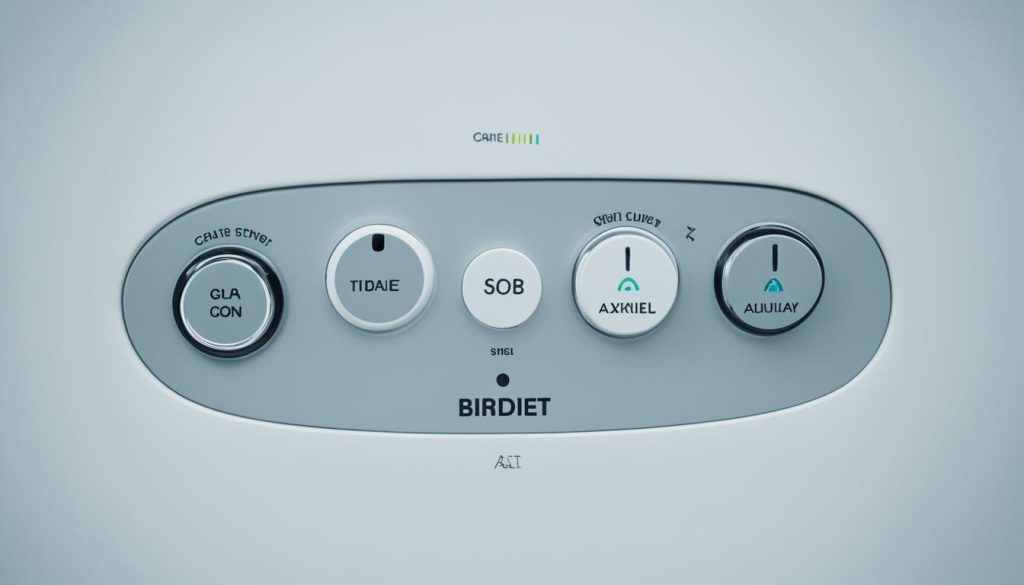
| Auxiliary Buttons | Function |
|---|---|
| Rear Wash | Initiates rear wash spray |
| Front Wash | Activates front wash spray |
| Dryer | Turns on the warm air dryer |
| Stop | Halts any ongoing functions |
Step 5: Checking the Mounting of the Bidet Seat
Bidet seats attach to the toilet bowl through a mounting bracket. It’s important to ensure that the bidet seat is properly mounted for optimal functionality. If the seat is not securely locked into place, it may lead to various issues. Let’s troubleshoot this problem together:
- Start by pulling the bidet seat forward towards the front of the toilet. If you notice any movement or sliding, it indicates that the seat is not properly mounted.
- Check if the back of the bidet seat is touching the toilet tank. If it is touching, it suggests that the seat is not fully locked into place.
- To resolve this issue, slide the bidet seat completely off the mounting bracket.
- Press and hold the seat release button to move the seat forward a few inches.
- Once the seat is in the forward position, ensure that the seat sensor is triggered.
- Try pushing the rear wash button on the auxiliary control panel. If the bidet unit sprays, it indicates that the seat was not properly mounted.
- Slide the bidet seat back into the mounting bracket, ensuring it locks securely into place.
- Re-check the functionality of the bidet seat to confirm if the issue has been resolved.
- If the problem persists, you may need to consider repositioning the bracket on the toilet bowl or contacting customer support for further assistance.
By checking the mounting of your bidet seat, you can ensure proper functionality and a more comfortable bathroom experience. Take the time to troubleshoot and make the necessary adjustments for a seamless bidet operation.

Hear from the Experts
“Properly mounting your bidet seat is crucial for its performance. A loose or incorrectly installed seat can lead to sliding, discomfort, and other functional issues. Always double-check the mounting to ensure a secure and stable bidet experience.”
– Amanda Walker, Plumbing Specialist
Power and Water Issues
If you’re experiencing power and water issues with your bidet seat, don’t worry – you’re not alone. Here are some common problems and troubleshooting solutions to get your bidet seat back up and running smoothly.
1. Power Outage
If you’ve recently experienced a power outage, your bidet seat may not turn on once the power is restored. To fix this, simply unplug your bidet seat, wait a few seconds, and then plug it back in. This will reset the unit and should resolve the issue.
2. Not Properly Plugged In
Make sure that your bidet seat is properly plugged into a power outlet. Sometimes, the plug may come loose or not be securely inserted. Double-check the connection to ensure it’s snug and fully plugged in.
3. Skin Sensor Not Activated
If your bidet seat doesn’t respond when you sit on it, the skin sensor may not be activated. Try moistening a piece of paper and placing it on the sensor area to simulate skin contact. This should trigger the sensor and activate the bidet functions.
4. Remote Control Not Working
If your remote control is not working, first ensure that the batteries are properly inserted and functional. Replace the batteries if necessary. If the remote control still doesn’t work, check if there are any obstructions blocking the signal between the remote and the bidet seat. Clear any obstacles and try again. If the issue persists, you may need to contact customer support for further assistance.
5. Dirty Nozzle
If the water spray from your bidet seat seems weak or uneven, it may be due to a dirty nozzle. To clean the nozzle, follow the manufacturer’s instructions in the user manual. Regular cleaning of the nozzle will help maintain optimal water pressure and spray pattern.
6. Low Water Pressure
If water pressure seems low, check if the water supply valve is fully open. Ensure that there are no kinks or blockages in the water supply line. If the issue persists, it could be a problem with your plumbing system, and you may need to consult a professional plumber.
| Issue | Troubleshooting Steps |
|---|---|
| Power Outage | Unplug and replug the bidet seat |
| Not Properly Plugged In | Check the connection and ensure it’s securely plugged in |
| Skin Sensor Not Activated | Moisten a piece of paper and place it on the sensor area |
| Remote Control Not Working | Check batteries and remove obstructions blocking the signal |
| Dirty Nozzle | Follow manufacturer’s instructions for cleaning the nozzle |
| Low Water Pressure | Check the water supply valve and plumbing for any issues |
| Seat Heating Not Working | Ensure the seat heating function is activated and check for any malfunctions in the seat’s heating element |
7. Seat Heating Not Working
If the seat heating function is not working, first make sure that it is activated or turned on. Check the temperature settings and ensure they are set to your desired level. If the seat is still not heating up, there may be a malfunction in the heating element, and you may need to contact the manufacturer for further assistance.
By following these troubleshooting steps, you can resolve common power and water issues with your bidet seat and enjoy its full functionality once again.

Deactivating Eco Mode for Consistent Heating
If you own a bidet seat, you might encounter intermittent water spray and seat heating issues. These frustrating hiccups can often be attributed to the power saving or eco mode commonly found in bidet seats. While these modes are designed to reduce energy consumption, they can result in inconsistent temperatures.
If you’re experiencing inconsistent heating, it’s recommended to check if the eco mode is activated on your bidet seat. To achieve consistent water and seat temperatures, you’ll want to deactivate this mode. The process for deactivating eco mode may vary depending on the bidet seat model you have, so consulting the user manual is advised. You can also try pressing the power saving or eco mode buttons on the remote control or the seat itself until the indicator lights turn off.
If deactivating eco mode doesn’t resolve the heating issue, it’s worth checking for any water leaks in your bidet seat. Leaks can impact the overall performance and temperature consistency. If the problem persists, don’t hesitate to reach out to the customer support team for further assistance.
FAQ
How do I restart a USPA bidet seat?
Perform a hard reset by unplugging the bidet seat for about 30 seconds and then replugging it to restart the unit.
How can I activate the seat sensor on my bidet seat?
For bidet seats with a skin sensor, place a wet piece of paper in the designated area. For weighted seat sensors, press down on the seat near the left rear hinge. For infrared sensors, place a paper towel over the sensor area.
What should I do if my bidet seat remote control isn’t working?
Replace the batteries with fresh ones and point the remote control at the seat’s IR receiver. Make sure there are no obstructions blocking the signal. If the remote control only works during testing, it may need to be repositioned.
How do I test the auxiliary buttons on my bidet seat?
Push the rear wash button on the auxiliary control panel. If the unit sprays, it suggests that the remote control may be the problem. Repeat the test while seated to ensure the skin sensor is triggered.
What should I do if my bidet seat is not properly mounted?
Slide the bidet seat off the bracket, press and hold the seat release button to move it forward a few inches, and then slide it back into the bracket, ensuring it locks into place. If the issue persists, reposition the bracket or contact customer support.
What are some common power and water issues with bidet seats?
Common issues include power outages, improper plug-in, inactive skin sensor, malfunctioning remote control, dirty nozzle, low water pressure, and seat heating problems.
How can I deactivate eco mode on my bidet seat?
Check the user manual or press the power saving or eco mode buttons on the remote control or seat itself until the indicator lights turn off.


